Registration Version Desktop / Portable
Click the button below to make a secure online donation through PayPal:
With a 9 euro PayPal donation you can get the activation code
to enable all features of the program on a PC partition or PENDRIVE!
( The price shown is related for the activation of all the special features added in the latest version,
if you have a previous version click here to download the free upgrade ).
In order to receive the activation code
after the donation, send me
your drive code (see image on the right).
You can communicate the drive code during the PayPal donation procedure,
or later by e-mail to: unforgivenorganizer@inwind.it
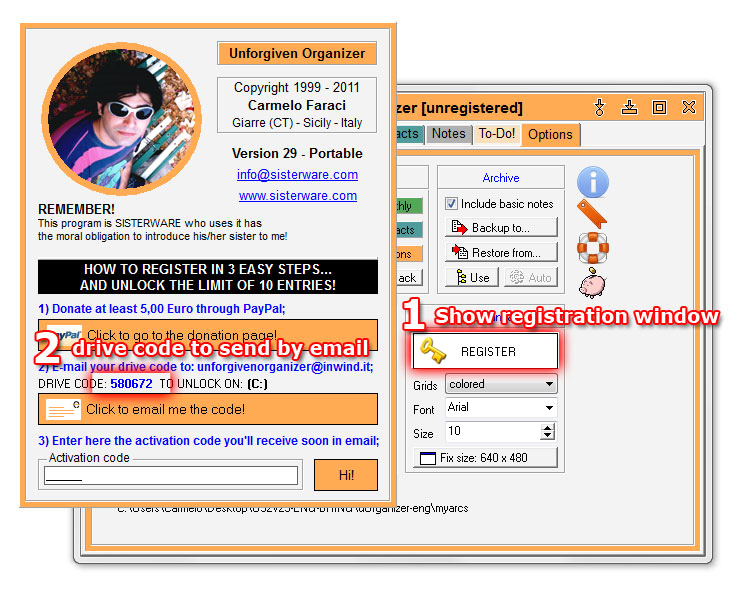
Special features: what are the superpowers?
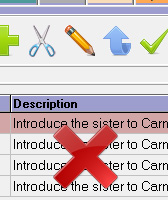 |
1. Remove the references to the sisterware |
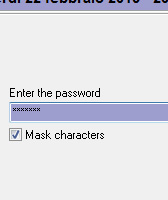 |
2. Password security |
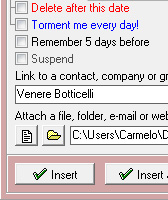 |
3. Link contacts, files, e-mail and website to tasks and to-do list |
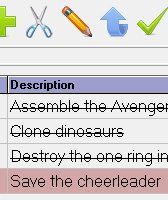 |
4. Check tasks as done |
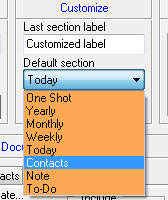 |
5. Choose the active section at program startup |
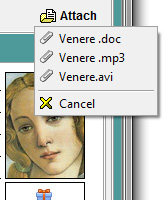 |
6. Associate pictures and attachments to contacts |
 |
7. Produce documents with customized plans of tasks |
 |
8. Produce documents with weekly tasks grouped by day |
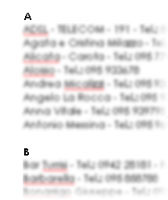 |
9. Produce documents with contacts list that contain only some information |
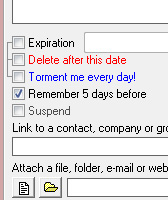 |
10. Receive warnings few days in advance |
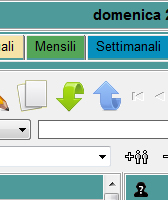 |
11. Import / Export contacts from CSV files |
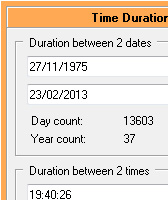 |
12. Calculate the elapsed time between two dates or times |
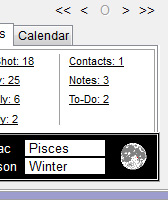 |
13. View the phases of the moon |
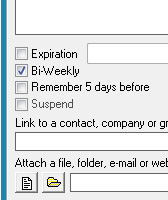 |
14. Manage Bi-Yearly, Bi-Monthly and Bi-Weekly Tasks |
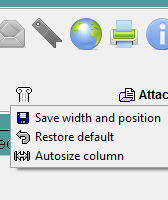 |
15. Store location and width of the columns in the contact section |
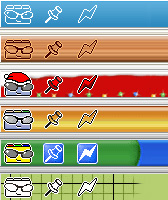 |
16. Change the graphical theme |
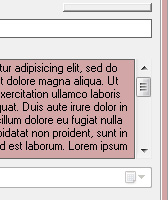 |
17.
Enter text without length limits in all notes fields |
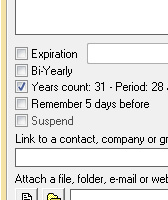 |
18. Associate a counter to annual events |
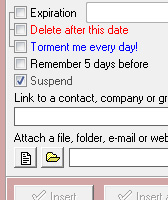 |
19. Suspend tasks without deleting |
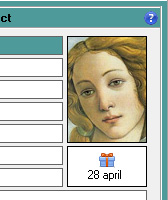 |
20. Manage the birthdays from the contact cards |
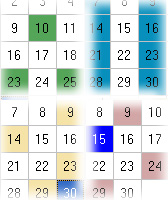 |
21. Choose which category to highlight in the calendar |
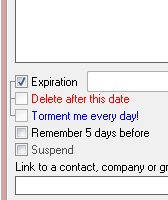 |
22. Assign an expiration date for the tasks |
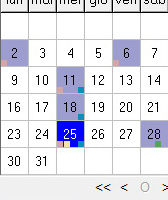 |
23. Advanced calendar with indicators |
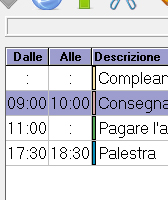 |
24. Today's grid with indicators |
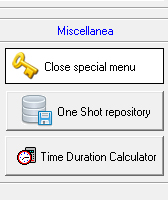 |
25. One shot repository |
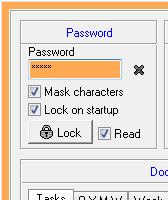 |
26. Enable an access in read-only mode |
